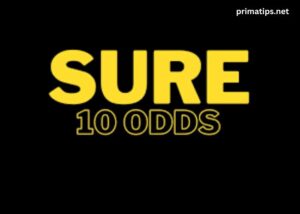Technology for Productivity: Tools to Enhance Your Work
In today’s fast-paced world, the role of technology in enhancing productivity cannot be overstated. With an array of tools at our disposal, managing workloads, staying organized, and streamlining processes has become more efficient than ever. Whether you’re working from home, in a corporate office, or as a freelancer, leveraging the right technology can make a substantial difference in your work performance. This article delves into how technology can boost productivity and the top tools you can use to enhance your work.
The Impact of Technology on Productivity
Technology has revolutionized the way we work. Tasks that once took hours or days to complete can now be finished in a fraction of the time. From automating routine tasks to providing real-time collaboration, technology has brought about significant changes in how we approach work. With the use of smart devices, cloud services, and productivity software, professionals across various industries can now achieve more in less time.
Increased efficiency is one of the main advantages that technology brings to productivity. By integrating advanced tools into daily workflows, employees and teams can stay focused, minimize errors, and automate repetitive tasks. These tools also facilitate better communication, allow for seamless collaboration, and enable easy tracking of progress.
Let’s take a closer look at some of the top productivity-enhancing tools and how they can help you maximize your time and efforts.
Top Tools to Enhance Your Work Productivity
1. Project Management Tools
Managing projects and tasks efficiently is crucial to achieving productivity in any work environment. Project management tools streamline workflows by providing a centralized platform to organize tasks, set deadlines, and track progress. Here are some of the best project management tools that can help you stay organized:
Trello
Trello is a popular project management tool that uses a board and card system to organize tasks. It’s highly visual and intuitive, making it ideal for tracking progress and managing tasks collaboratively. Teams can create boards for different projects, add lists, and break tasks down into smaller cards. The tool allows users to set deadlines, assign tasks, and communicate within each card.
Asana
Asana is another excellent tool for project management. It offers a more robust set of features, such as task dependencies, project timelines, and milestones. Asana allows teams to collaborate on projects, set priorities, and track individual task progress. Its integration with other tools, like Slack and Google Drive, further enhances its utility.
Monday.com
Monday.com is a versatile project management platform that offers customizable workflows. Its flexibility makes it suitable for businesses of all sizes. Users can track tasks, set deadlines, and automate certain processes, reducing manual effort. With its intuitive interface and various view options, including Kanban, Gantt, and calendar views, Monday.com enables teams to work in a way that best suits their needs.
2. Time Management Tools
Effective time management is a cornerstone of productivity. With the help of time management tools, you can plan your day, track how your time is spent, and ensure you’re focusing on the right tasks. Here are a few tools that can help:
Toggl
Toggl is a time-tracking tool that lets you log how much time you spend on various tasks throughout the day. It’s perfect for individuals and teams who want to analyze where their time is going and optimize their workflow. You can track time in real-time or manually log it, and the tool offers insightful reports to help you identify productivity trends.
RescueTime
RescueTime is a time management tool that automatically tracks how you spend your time on digital devices. It provides detailed reports on which websites, applications, and tasks consume your time. The tool helps users understand their habits and make adjustments to work more efficiently. RescueTime also allows users to set goals and track their progress towards those goals.
Clockify
Clockify is a free time tracking tool that’s ideal for freelancers and small businesses. It provides detailed reports and analytics on how much time you spend on specific tasks. Clockify also has a time card feature for team members, making it easy to manage projects and ensure deadlines are met.
3. Collaboration Tools
Collaboration is an essential aspect of modern work environments, and technology has made remote collaboration easier than ever before. Here are some collaboration tools that can enhance team productivity:
Slack
Slack is one of the most widely used communication tools in the workplace. It allows teams to communicate in real time, share files, and create channels for different topics. Slack integrates with various other tools, such as Google Drive and Trello, making it a one-stop hub for collaboration. You can also set up notifications, so you stay on top of important conversations.
Microsoft Teams
Microsoft Teams is another excellent tool for collaboration, especially for organizations already using Microsoft Office 365. It combines chat, video meetings, file sharing, and task management in one platform. Teams allows for easy collaboration across departments, making it an essential tool for remote teams and organizations looking for an integrated solution.
Zoom
Zoom has become the go-to video conferencing tool for remote work and meetings. With its high-quality video and audio, screen sharing, and recording features, Zoom makes virtual communication seamless. It’s ideal for team meetings, client presentations, and webinars. The tool also integrates with various other productivity software like Google Calendar and Slack.
4. Cloud Storage and File Sharing
Having easy access to files and documents is crucial for productivity, especially when working in teams or remotely. Cloud storage and file-sharing tools make it possible to store and share files effortlessly. Here are some popular options:
Google Drive
Google Drive is a widely used cloud storage solution that allows you to store, access, and share files. It integrates with Google Docs, Sheets, and Slides, making collaboration on documents real-time and seamless. Google Drive offers both free and paid plans, with features like version control and file access permissions.
Dropbox
Dropbox is another popular cloud storage service that allows users to store and share files. Dropbox enables easy file syncing and sharing across different devices and platforms. Teams can collaborate on files in real time, and Dropbox offers advanced file recovery features, ensuring that important documents are always accessible.
OneDrive
OneDrive is a cloud storage platform from Microsoft, and it integrates seamlessly with Microsoft Office 365. It’s a great choice for businesses that rely on Microsoft’s ecosystem. OneDrive offers cloud-based file storage, sharing, and collaboration. It also allows for offline file access, ensuring you can work without an internet connection.
5. Automation Tools
Automation tools are designed to reduce manual work and streamline repetitive tasks, allowing you to focus on more important activities. These tools save time, enhance accuracy, and ensure that tasks are completed consistently. Here are a few automation tools to consider:
Zapier
Zapier is an automation tool that connects different applications and automates workflows. With Zapier, you can set up “Zaps” to automate repetitive tasks, such as transferring data from one app to another or sending notifications when a specific event occurs. It supports over 2,000 apps, making it one of the most versatile automation tools available.
IFTTT
IFTTT (If This Then That) is another powerful automation tool. It allows you to create simple automation rules by connecting different apps and devices. Whether you want to receive a notification when a new email arrives or automatically back up files to cloud storage, IFTTT makes automation accessible to everyone.
Microsoft Power Automate
Microsoft Power Automate (formerly Microsoft Flow) is a tool that allows users to automate workflows between Microsoft applications and other third-party services. It’s particularly useful for automating tasks within the Office 365 suite and integrating data between different systems. With a vast range of templates, Power Automate simplifies complex automation.
6. Note-Taking and Idea Management Tools
Capturing ideas, important notes, and to-do lists is an essential part of staying organized. Technology has brought forward several tools to help you manage your notes more effectively. Here are some popular tools for note-taking:
Evernote
Evernote is one of the most popular note-taking tools, allowing you to capture text, images, and even voice memos. You can organize notes into notebooks, tag them for easy searching, and sync your content across multiple devices. Evernote also integrates with various other apps, making it easy to save content from different platforms.
Notion
Notion is an all-in-one workspace that combines note-taking, task management, and collaboration. You can create notes, databases, tasks, and wikis within the same platform. Notion is known for its flexibility and customization, allowing users to design their workspace based on their needs. It’s perfect for managing personal projects or collaborating with teams.
Microsoft OneNote
OneNote is Microsoft’s note-taking application, integrated into the Office 365 ecosystem. It allows you to create notebooks, sections, and pages to organize your notes. OneNote supports both typed and handwritten notes and provides easy sharing options for collaboration.
Conclusion
The right technology can make a world of difference when it comes to productivity. Whether you’re looking to manage your time more efficiently, collaborate with your team, or automate repetitive tasks, the tools listed above can help you stay organized, focused, and efficient. As technology continues to evolve, the potential to enhance productivity will only grow. By integrating the right tools into your workflow, you can ensure that you’re working smarter, not harder.
Embrace these productivity tools, and unlock your full potential at work.